Quick Heal Mobile Security Features That Protect You From Cyber Threats

Multiple Scan Option
Quick Scan- Quickly scan all your apps for threats. Deep Scan-Deep scan of all your apps, files and folders

Secure Wi-Fi Network
Checks if your Wi-Fi is safe to connect.

App-Lock
Add an extra layer of security to your phone. Lock all your apps including WhatsApp, Facebook, Instagram, Gallery, and Camera with a secure PIN.

App Advisor
Proactively scan apps for threats before and after downloads
Do you know that Quick Heal antivirus safeguards your Digital Privacy!
Reclaim control over your digital footprint with real-time protection while you are browsing, banking, shopping, consuming content or playing online games.
Protection For
Your Lost/Stolen Devices
Ensures your smartphone is protected against unauthorized use in the event of loss or theft by taking proactive measures.

Multiple Scan Options For Your Device
Scan of all files and folders within your apps to detect any potential threats and ensure your device's security

Keeps your Browsing Secure
Proactively safeguard your browsing history with a game-changing solution. Ensure your personal space is just that personal with zero-day cyber-attack protection.

Now say GOODBYE to Slow and Sluggish Performance

Light on mobile, powerful on viruses

Boost your gaming experience

Works silently and effectively in the background
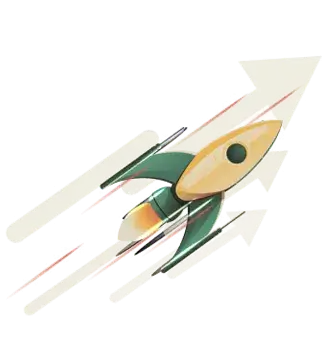
See what our customers say!
I like Quick Heal because it's simple to use even for those who don't understand computers, and it has a rich number of easy-to-set functions to protect me and my family from the risks present on the internet.
Giulio Focardi
What can I say about Quick Heal? I've been using it for 4 years and it has always shown me to be very effective in intercepting any type of virus or malware, as well as being very light.
Antonio Locci
I had been using Quick Heal Antivirus Pro for years and things were going well, this year I switched to the Total Security version and now my computer has become very fast, and thanks to the Parental Control features I can educate my children in using of the internet in a conscious way.
Roberto Biancalani
Our Legacy
Awards &
Recognitions
Frequently Asked Questions
How do I activate Quick Heal product key, if I do not have internet connection?

To activate Quick Heal product key without internet connection, visit the links:
Offline through Web: www.quickheal.com/register-offline
Offline through Phone: /www.quickheal.com/reactivate-through-phone
I have lost my product key of Quick Heal antivirus. How can I get it?

To retrieve your lost product key, visit www.quickheal.com/lost and fill the required information.
For more details visit: https://techsupport.quickheal.com/index.php?/selfhelp/view-article/How-to-retrieve-lost-Product-Key
Alternatively, you may write to support@quickheal.com with the purchase details. We will respond as soon as possible.
Not sure which solution is best for you?
Don't worry, we can help match you to your perfect
security solution in just 30 seconds

Help me to choose






