What is a mobile phone virus?
A mobile phone virus is a malicious piece of
code or program, designed to target mobile devices. It may damage and steal data
on your device.
What are the malicious programs that affect mobile devices?
There are two types of malicious programs
that affect mobile devices:
Worms - This kind of virus is transmitted via
SMS or MMS.
Trojans - This kind of virus appears to be an
executable file (.exe) or application that can download malicious programs on
your device without your permission.
What are the system requirements for a mobile phone to use Quick
Heal Mobile Security?
To use Quick Heal Mobile Security, your
mobile phone should have Android version 6.0 or later.
How to install and activate Quick Heal Mobile Security?
To download and install Quick Heal Mobile
Security, follow these steps:
- Go to Google Play store
- Search for the Quick Heal Mobile Security app.
- Download and install the app.
- The Quick Heal Mobile Security app is added to the Apps list on your device.
To register Quick Heal Mobile Security,
follow these steps:
- Open Quick Heal Mobile Security app.
- Enter and verify your details by OTP.
- Grant access to relevant permissions to activate all security features of
Quick Heal
- Accessibility Permission- must need
- Contacts- must need
- Storage- must need
- Connect your google account to link with Quick Heal Mobile Security app.
- Choose your subscription plan via Choose a Plan from below four options:
- CONTINUE WITH FREE VERSION, to activate your 30-day free trial (new
users)
- PURCHASE VIA PLAY STORE, to get full access of all security features
at only 200 Rs/year
- USE PRODUCT KEY, if you are an existing user of Quick Heal Mobile
app
- Finally, submit your account details that completes the registration
process.
I have installed Quick Heal on my mobile. How can I ensure that no
unauthorized person uninstalls it?
To secure your Quick Heal app from being
removed by any unauthorized user, go to Quick Heal app menu
> Settings > General > Block
Uninstallation. Turn it on. It is recommended that you always keep
this option enabled. If your device is lost or stolen, no one can remove the app
from your device. Further, this will also help you lock, track your device and
wipe its data too.
How to remove an application installed on my device that contains
malicious content?
To remove the malicious app from the device,
run Quick Scan or Deep Scan on your mobile device. You can also schedule a virus
scan at a time that is convenient for you. Quick Heal Mobile Security scans apps
installed on your device for all possible virus infections. If any threat is
found, take an appropriate action such as Skip or Uninstall the app.
How to uninstall Quick Heal Mobile Security?
Uninstalling Quick Heal Mobile Security
exposes your mobile and your valuable data to virus threats, loss and theft.
However, if you wish to remove it from your device, follow these steps:
- Open Quick Heal Mobile Security.
- Tap the Hamburger menu > About >
Uninstall
Where do I find my license details?
You can find the license details in the About
screen of your Quick Heal Mobile Security.
To get the license details, follow these
steps:
- Open Quick Heal Mobile Security.
- Tap the app menu and then tap License Details.
When should I renew my license copy
Your license for Quick Heal Mobile Security
is FREE for lifetime. You do not have to renew the license.
Re-activation of Quick Heal Mobile Security
using the same product key is possible only with the same mobile number on any
mobile device.
How to buy Premium Features when the key is purchased from Quick
Heal website?
- Open Quick Heal Mobile Security.
- Go to Choose a Plan screen.
- Tap Use a Product Key.
- Enter the purchased product key
Follow the instructions. Your premium purchase will be successful.
How to buy premium features when I do not have any purchased key?
- Open Quick Heal Mobile Security.
- Go to Choose a Plan screen.
- Choose the required plan and complete the purchase process.
Follow the instructions. Your premium
purchase will be successful.
To buy premium features through Google Play
store, go to Google Play store, search for Quick Heal Total Security (Premium),
and follow the instructions to purchase premium features.
How do I manually scan my mobile for a virus?
- Open Quick Heal Mobile Security.
- On the Dashboard, tap Features > Device
Protection.
- Tap either Quick Scan or Deep Scan as
required.
What is Quick Scan?
Quick Scan quickly scans all the apps
installed on your device for any threat.
To run Quick scan on your device, follow
these steps:
- Open Quick Heal Mobile Security.
- On the Dashboard, tap Features > Device
Protection > Quick Scan.
- Tap Scan.
What is Deep scan?
A deep scan runs a complete scan of your
device (all apps, memory, files) and memory card for any threats.
To run Deep scan on your device, follow these
steps:
- Open Quick Heal Mobile Security.
- On Dashboard, tap Features > Device
Protection > Deep Scan.
- Tap Scan.
What is security vulnerability?
A security vulnerability (also known as a
security hole) is a security flaw detected in an app or software that may leave
it open to hackers and malware.
I have applied various security settings, but I am not sure that
they are optimum. Is there a way I can understand if my device needs more security?
Yes. The security and privacy score give you
an idea of the safety status of your device and your data. Check Security and
Privacy score to view and follow the recommendations to increase the score and
make your device safe.
I used various apps such as gaming apps, social networking apps,
and banking apps on my mobile device. I know some of these apps collect private
information such as my user credentials, contacts and social security number, and
passwords even without notifying me.
Yes, Privacy Advisor feature helps you detect
such apps. It helps you modify the list of permissions given to all the apps in
your device, and you can uninstall any such app which feels unsafe to you. For
more details, see
Privacy Advisor
What does Play Store App Advisor before download do?
It scans the apps on Google play store for
any threat before it is downloaded on your device. It informs you if the app is
insecure and there are any risks behind installing the app.
Do we need to give permission to access the Play Store App Advisor
before downloading apps?
Yes, Play Store App Advisor needs access
permissions to run a scan before downloading the app on the devices with OS 6.0
and later versions.
What does the Wi-Fi Security feature do?
Connecting to unsecured networks may put your
private data like passwords, bank accounts, emails, etc., at risk of being
stolen or spied upon.
The Wi-Fi Security runs a scan of the Wi-Fi
your device connects to. It notifies you if you are connected to is safe to use.
Why should I keep Anti-Theft enabled always?
The Anti-theft feature protects your device
from dangers of theft. It helps you manage your device remotely using
metaProtect in case your mobile gets lost or stolen. You can click pictures,
videos, record audio from your missing device using Anti-Theft. Further, it also
helps you block your phone remotely, wipe its data, and trace the device's
location.
I lost my device, is it possible that I can block my mobile
remotely?
Yes, you can remotely block your mobile
device if it was previously added on metaProtect.
- Log on to the metaProtect portal using the URL https://metaprotect.quickheal.com/
- Go to Devices, select the device that you want to block.
- Click Lock.
You can call our Support Team on
1800-121-7377.
When I lost my mobile, I blocked it, Now I have got it back. How
can I unblock my device?
Yes, you can unblock your mobile. Simply
enter the PIN on lock screen to unlock device.
Or
Click UNLOCK from metaProtect for that device
or call our Support Team at 1800-121-7377.
I want to unblock my device, however I have forgotten my PIN, how
can I do that?
If you have forgotten your PIN, you can reset
it.
- To reset your PIN, tap Forgot PIN on the blocked screen.
- Unlock using the following options:
Or
Cloud login to reset PIN.
- Select the option as required and proceed with the on-screen instructions.
Where will I find captured photos, audio and video if my device is
lost or stolen?
The captured photo, audio and video are sent
to your registered email address that you have configured with your metaProtect
account.
How do I get technical support?
- Open Quick Heal Mobile Security.
- On the Dashboard, tap app menu.
- Tap Help & Support. Access the options as required
- You can also access the support portal at https://www.quickheal.com/support-center-faqs/
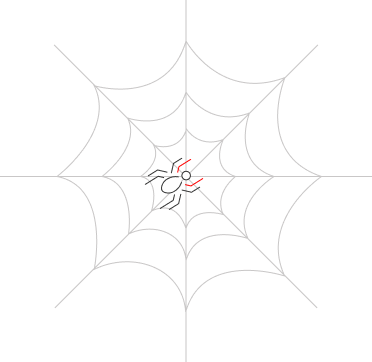
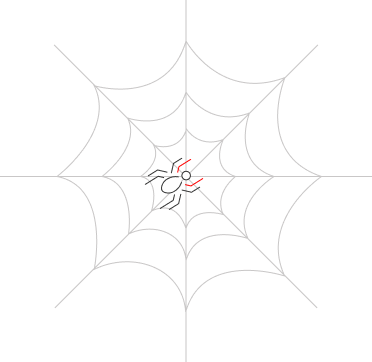
Please complete your information below to login.